How to Deposit on Clink
There are two ways to fund your Clink account.
[A] Deposit to address on the BASE network
[B] Deposit to address on Ethereum network
[A] I’m going to deposit to address on the Base network.
Prerequisite:
You already have ETH in your account on one of the major exchanges that support BASE blockchain network, for example Binance and Coinbase.
Step 1 –
Deposit upon registration: After successfully activating your Clink account through email confirmation, you will be directed to fund your Clink account.
Deposit within Clink App: Go to Settings and find ‘Deposit’.
Then Choose ‘Deposit on BASE’
Step 2 –
Your address on the Base network will be displayed on this page, copy your address carefully.
Step 3 –
Withdraw ETH from your choice of exchanges (for example: Binance and Coinbase support BASE withdrawal) via the Base network to the base address you copied in Step 2.
Step 4 –
Wait for a few minutes, check your balance, and you will be all set to enjoy Clink!
[B] I’m going to deposit to address on the Ethereum network.
Prerequisite:
You have already installed Metamask mobile wallet on your phone, and you have ETH in your Metamask mobile wallet.
Step 1 –
Deposit upon registration: After successfully activating your Clink account through email confirmation, you will be directed to fund your Clink account.
Deposit within Clink App: Go to Settings and find ‘Deposit’.
Choose ‘Deposit on ETH’
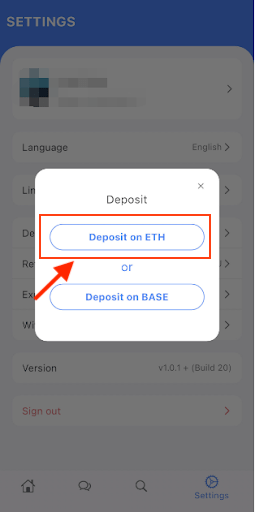
Step 2 –
Click ‘Connect wallet’ and choose MetaMask. Currently we only support Metamask mobile wallet, more wallet support will come in future releases.
Step 3 –
Once you are directed to MetaMask, Create a new wallet or login to your existing wallet.
*Note: If MetaMask app did not launch automatically, please open your MetaMask App first, and get back to deposit on Clink.
Step 4 –
After successfully linking to your MetaMask wallet, you will be directed to Clink. Enter the amount that you’d like to fund your account and click ‘Deposit’.
Step 5 –
Clink will automatically direct you to Metamask, make sure to check your funding amount and balance, then click ‘Confirm’.
*Note: If MetaMask app did not launch automatically, please open your MetaMask App first, and get back to deposit on Clink.
Step 6 –
You are all set to enjoy Clink!
*Note: The ETH deposit method will take several minutes to complete, resulting in update of your wallet balance in the Clink app. Sometimes it might even take more than 15 minutes if the network is busy.